Create highly customized lists for FOLLOW-UP, AD RETARGETING, and LOOKALIKE AUDIENCES from your most important leads through an advanced search engine for your entire contact database.
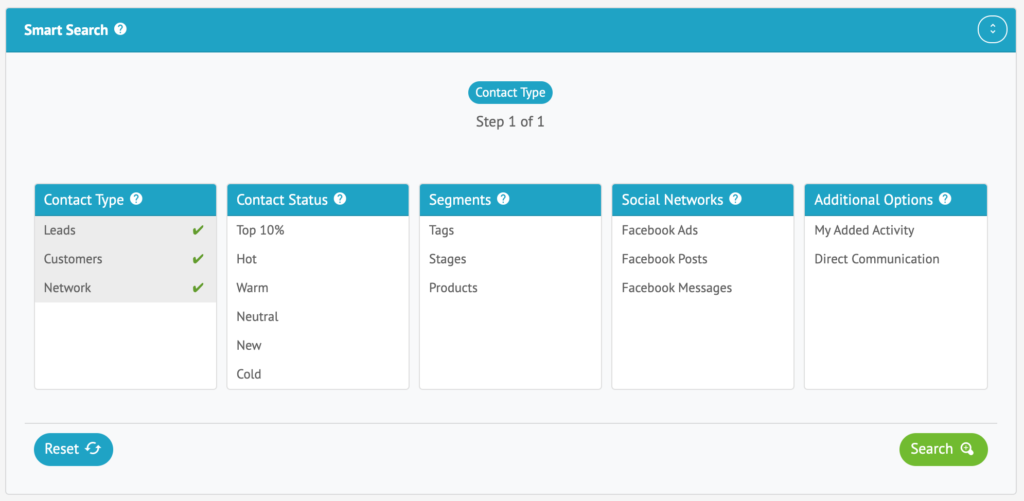
What is Smart Search?
Smart Search is your own robust, yet simple-to-use search tool for segmenting ALL YOUR CONTACTS into prioritized lists based on the custom criteria that you choose.
Smart Search puts total control in your hands by allowing you to use a number of search options at the same time to find the exact contacts you’re looking for.
You’ll see how to quickly find your HIGHEST PRIORITY LEADS!
Examples of Powerful Smart Searches
Search for high-priority leads or customers based on their ad engagements for retargeting, Contact Status (hot, warm, etc.), closing Stages accomplished, Products purchased, Tags, types of interactions with you and your Facebook page(s), select posts or ads, sorted by time, and so much more.
- Create lists of leads that have engaged within one or more ads that you can then export in order to create a custom retargeting audience (see retargeting video below).
- Want to find everyone who commented on your current Facebook ads within the last week?
- How about anyone who you had a phone call with over the last 30 days?
- Who are your warm or hot leads that have progressed to a certain stage in your follow-up and closing process?
- See everyone who you’ve tagged as “Shared Pricing” over the last month that hasn’t bought a product yet?
You know best how you want to search, segment, or filter your contacts based on what you have going on in your business. Smart Search is the easy way for you to do that, so you can always find your highest priority leads no matter what your criteria may be.
Think of Smart Search as a Google search engine of your entire contact database.

Smart Search lists show contacts ranked in order of priority by Smart Score.
TIP #1 – If you don’t have a good idea of who your best leads are off the top of your head, click on the Super Fans link from the main navigation. This will automatically bring up a Smart Search list of your highest-rated leads, your Super Fans.
TIP #2 – Remember that boosted posts from your Facebook page(s) are considered by Facebook to be actual ads, so you will not find Smart Search results for boosted posts under “POSTS,” but under “ADS” in the Facebook Smart Search column.
Learn How To Create Custom AD RETARGETING Audiences With Smart Search
For the very first time, you can start retargeting engagements on single or sets of ads. This all-new retargeting capability is sure to lower your ad costs while improving results…as engaged audiences are self-selected to be more interested in what you have to say and offer. Amazingly, no other tool or even Facebook itself allows you to create retargeting audiences from engagements (reactions and comments) from individual ads.
IMPORTANT: If you are planning to open your .CSV file export within Excel, please READ THIS QUICK NOTE.
Smart Search Demo Video