Use Stages to track every important conversion milestone that your leads achieve within your sales pipeline. This will contribute to Smart Score point totals and in return, the lead’s automated ranking.

What Are Stages?
Nurturing and closing leads is not a single event, but a process with multiple steps or stages. This is why we’ve created STAGES that can be assigned to any contact.
- Stages are unique for every business and thus 100% customizable
- Stages signify when progress within the lead nurturing and follow-up process is being made
- Stages categorize contacts by important conversion milestones achieved
- Stages impact Smart Scores when assigned to a contact
- Stages can be used to create Smart Search lead lists (see image below)
It’s essential to track your activities so that you not only know which leads are further along in the closing process but also what needs to be done to move them forward based on the stages they’ve already achieved.
Stages, in conjunction with Smart Tags and Products, are a powerful way to segment your contacts into highly prioritized follow-up lists within Smart Search.
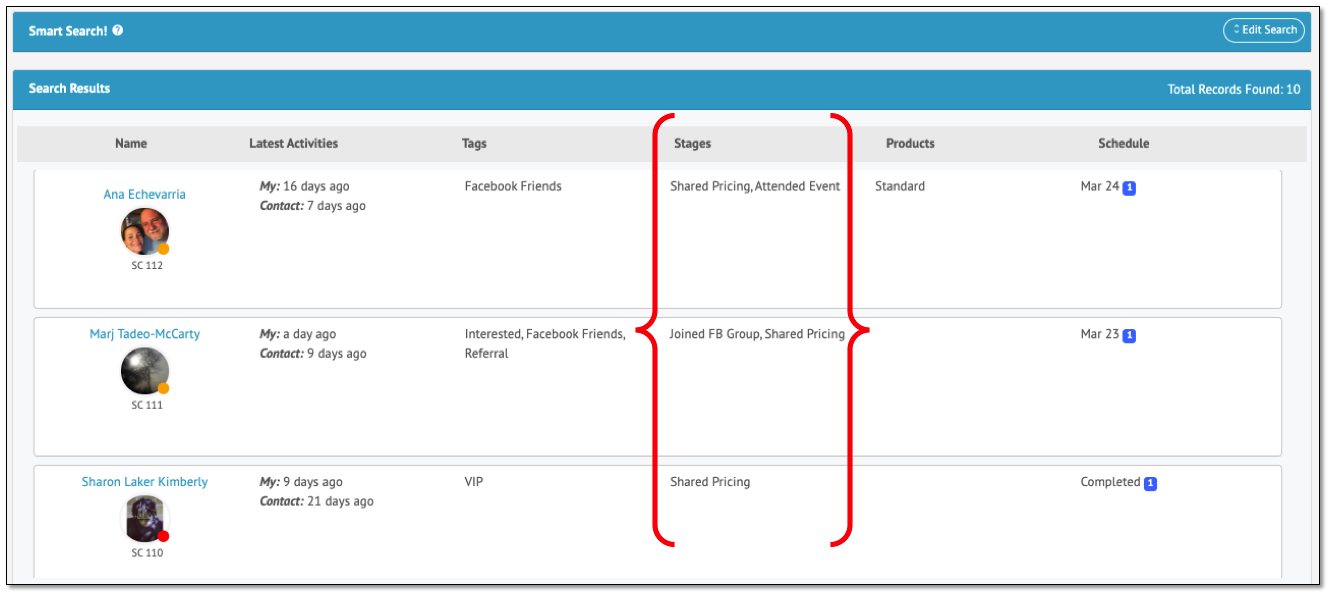 Example Smart Search List For Leads Assigned The Stage Of “Shared Pricing”
Example Smart Search List For Leads Assigned The Stage Of “Shared Pricing”
What Are The Top 5 Ways You Can Use Stages?
- CREATE Smart Search lists with segments of leads at specific stages of the closing process AND the dates those stages were assigned. As an example, this allows you to search for contacts who you’ve “shared pricing” (example stage) with during the last 30 days (date range)… which you can then use to follow up with an invitation to make a purchase at a discounted price, try out a free sample, etc.
- MAKE Smart Scores smarter with essential lead scoring input. Adding stages to contacts instantly increases their Smart Score points, after which SocialCloser automatically identifies your top priority leads for you!
- ASSESS the needs of a lead based on their stages accomplished. Maybe you can offer to answer their questions about your product if they are interested but not yet converted, or send them tips on how to best utilize a service if they already purchased.
- UPDATE your lead follow-up tracking in real-time by assigning a stage to any contact within seconds (faster than pen and paper)
- ASSIGN stages based on Contact Types (i.e. Leads, Customers, or Partners). For example, there are stages that should only be tracked after a lead becomes a paying customer.
- USE Smart Scripts for your best, most thought-through responses for every stage.
Example Prospect (Lead) Stages:
- Expressed Interest
- Joined Facebook Group
- Shared Pricing
- Attended Event
- Trial User
- Etc.
Example Customer (Client) Stages:
- First Time Customer
- Repeat Purchaser
- Given Testimonial
- Anniversary (customer for more than a year)
- In Customer Group (a special Facebook group for customers)
- Advisory Board (a special group of customers that advises the company)
- Etc.
Example Partner (Team) Stages:
- Referral Partner (joined referral program)
- Top 10 Referrer (best of the best referrers)
- Collaborator (working with you on a joint product)
- Funding Partner
- Etc.